


برنامج للقضاء على فيروسات الفلاش USB إلى الأبد
للتخلص من مشكلة
فيروسات الأوتورن للقضاء على الفيروسات التي تدخل بدون إذن على الفلاش نهائيا
وبلا رجعة!!!
USB Autorun Virus Removal To Remove all 2010 virus
ملاحظة -
الشرح باللغة الإنجليزية فقط

USB Autorun Virus Removal 2.34 SUT
Does your antivirus can't remove the autorun and autorun.inf virus in your
system or USB storage device completely? Or even they can't detect the virus?
Autorun and autorun.inf virus is a new kind of virus/trojan, most of common
antivirus products such as Kaspersky, Nod32, Avast, AVG can do little about this
kind of virus/trojan.
Autorun Virus Remover uses proactive technology to permanently remove autorunand
autorun.inf viruses, also it can block any autorun/autorun.inf viruses trying to
infect the system via USB drives(pendrive, external hard disk, iPod, etc). What
you need to do is just clicking the scan button of Autorun Virus Remover.
FEATURES :
* Remove autorun and autorun.inf easily and quickly
* Prevent viruses infecting computer from USB Devices
* Prevent Data leakage via USB removalbe devices
* 100% compatible with other antiviruses
* The nest solution to protect your PC
* Faster and Smallest antivirus software
SUPPORTED USB and MEDIA :
* Pen drives
* USB sticks
* USB Flash cards
* USB MP3 players
* USB Audio players
* External hard drives
* Pocket PCs
* Mobile phones
* iPods and iPhones
* Other USB mass storage enabled devices
download
http://hotfile.com/dl/34236730/5b4346c/USB.Autorun.Virus.Removal.rar.htmlHow to remove autorun.inf from USB Drive Worms spreads by creating a copy of itself and starts by
autorun.inf files. It is essential to remove the malicious
and autorun.inf files not only from computers but also from
the source, and that is the USB Drive. PreciseSecurity
have created a procedure to delete the malicious files on
infected drives.
PROCEDURE: 1. While the computer is still off;
2. Plugin the USB Drive
3. Insert the Windows XP CD-ROM into the CD-ROM drive. It
must be the bootable Windows XP Installer
4. Start the computer from the CD-ROM drive. It will start
Windows Setup screen
5. When the “Welcome to Setup” prompt appears.Press “R” to
start the Recovery Console
6. If asked “Which Window installation would you like to
logon to” select the number. Type “1? then Enter, if only
one installation of Windows is present
7. Enter the administrator password, press Enter
8. It will bring you to command prompt, C:\Windows>
9. Proceed with the following command:
- Type d: (This is the drive letter of USB. It can be e: or
f: defending on how many hard disk or cd drive is installed)
- Type attrib -h -r -s autorun.inf
- Type “edit autorun.inf” it will open DOS Editor and
display contents as follows
==========================
[autorun]
open=file.exe
shell\Open\Command=file.exe
shell\open\Default=1
shell\Explore\Command=file.exe
shell\Autoplay\command=file.exe
==========================
Take note on the file that it called to open (in above
example it is file.exe) 10. Exit DOS Editor and return to command prompt, D:\>
11. Delete the file that was called to open on DOS Editor
- Type del /f /a file.exe
12. Delete autorun.inf file
- Type del /f /a autorun.inf
13. Exit Recovery Console by typing exit.
download
http://hotfile.com/dl/34236730/5b4346c/USB.Autorun.Virus.Removal.rar.html 











 الجنـس :
الجنـس : 










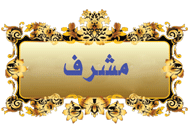

 الجنـس :
الجنـس : 












 الجنـس :
الجنـس : 






